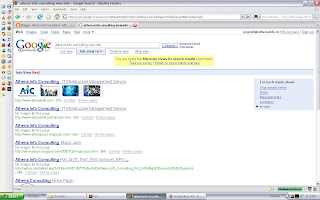Google is always experimenting with new features aimed at improving the search experience. Google recently updated its features with some different and interesting visualizations. This feature is still under experiment which you can find it here.
Well, the searchers can look at map, timeline, and info views.
With map view, search results plot on a map that shows some of the key locations referenced in answers to the query. An "Update Results" button allows the searcher to see results for a given area of a map after zooming in or out of the view.
In timeline view, dates of events appear on a graph atop a search results page. The graph across the top of the page summarizes how dates in your results are spread through time, with higher bars representing a larger number of unique dates.
Info view returns what looks like standard search results. However, the right side of the page shows a new control panel, with links to dates, images, measurements, and locations, where applicable.
If you run a search and find many of your results are looking similar, try using info view. It may highlight the differences between results and help you select the best page for your needs.